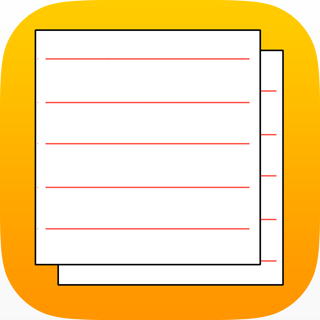Repetitions for iPhone 4+
Paul Tsai
-
- Free
iPhone Screenshots
Description
Repetitions is a cross-platform spaced repetition system (SRS), an intelligent flashcard application that makes learning and memorization easy. An SRS optimizes your learning process by using a sophisticated algorithm that schedules the best time a card should be displayed. Essentially, difficult to remember cards appear for review more often than easy to remember cards so you don't waste time on things you already know.
It's a clean, simple, and easy to use application that allows you to study and synchronize your flashcards across multiple desktop computers and mobile devices. The desktop version of Repetitions is available to download for free and it integrates seamlessly with your mobile devices.
Now you can study anytime, anywhere with Repetitions!
Visit www.repetitionsapp.com to download the desktop version for free.
Repetitions 1.82 Features:
* Desktop Version Available for Free Download
* Import Existing Repetitions Databases, Mnemosyne 1.x and 2.x Databases, Anki 2.x Databases, Text Files, and Copy and Paste Data Using the Desktop Version
* Create New Databases
* Add, Edit, or Delete Cards
* Edit Your Database
* View Statistics
* Fullscreen Mode in Portrait and Landscape Orientation
* Support for Viewing Cards Formatted with HTML Tags
* Image Support
* Audio Support
* LaTeX and MathML Support for Mathematical Formulas
* Review Mode for Studying Cards Like a Traditional Flashcard Application
* Advanced Settings and Features
* Cloud Synchronization Support for Keeping Your Databases, Images, and Sounds In Sync Across All Your Computers and/or Mobile Devices
* Local Area Network Synchronization Support for Transferring Your Databases, Images, and Sounds Between Your Computers and/or Mobile Devices
* Bonus Kanji and Kana Databases Included for Studying Japanese
Repetitions is Ad-Supported
What’s New
Version 1.824
* Rebrand to Repetitions
* Fixed bug on iOS 11 causing the keyboard to cover the answer text view when adding or editing cards
Ratings and Reviews
See AllGreat App! Some suggestions!
This is a really great application! I love it and use it a lot- but I do have some suggestions that would make usage a lot easier.
1) Allow transferring of cards to other decks. As of now, it's very easy to accidentally input/save a card in the wrong deck- with no way of transferring cards in-between decks- and then have to delete/re-imput the entire card again.
2) like the desktop/PC application- allow a tri-field input. This is especially important for Japanese/Chinese kanji study- So that you can better utilize vise-versa for kanji study.
-----For example: A field for the kanji itself, a field for the kana reading of the kanji, and a field for the translation. With only 2 fields, you see both the kana reading and the translation together- which makes vise-versa for kanji useless.
3) Offer an option/mode that allows shuffling all cards together from all separate decks. As of now there is no option to put all the cards from separate decks into one big study.
4) Lastly, when inputting new cards, allow the 'done' button to also save new cards. If you accidentally click "done" rather than give it a grade- all your work and the card disappears and you have to re-imput everything.
And grading the mastery of the card upon input is a little difficult/wonky and sometimes the grade selector gets stuck at the bottom of the screen where it's difficult to access.
Only gives a textual introductory page and nothing else
Why is that even in the AppStore??
Developer Response ,
To continue into the app, there's a "Start" button at the bottom of the introductory page.
Excellent (needs minor improvements)
Works incredible well. I'm using it for foreign language learning. Sync with PC is perfect because PC is much better for creating new cards.
Minor issues:
- sometimes when editing a card the cursor is difficult to locate get in the correct position (iPhone).
- once you have a large number of cards it's not easy to know if a word you want to add is already in the database or not. This means checking the db first before adding a new card. This is slightly awkward on PC. It would be better to have add features from the db edit mode. (PC Repetitions).
Information
- Seller
- Paul Tsai
- Size
- 26.8 MB
- Category
- Education
- Compatibility
-
Requires iOS 5.1.1 or later. Compatible with iPhone, iPad, and iPod touch.
- Languages
-
- Age Rating
- 4+
- Copyright
- © Paul Tsai
- Price
- Free
Supports
-
Family Sharing
With Family Sharing set up, up to six family members can use this app.